MICROSOFT 4K WIRELESS DISPLAY ADAPTER
Microsoft Holiday 2020 Launch Series (This product has been announced)

A wireless adapter that casts Windows PC to any screen using MiraCast Technology at up to 4K resolution.




Here's how it works explained visually 👇

A video of how to setup the adapter.
Here are the differences between the 4K wireless display adapter (let's call it WDA 4K for now) and his older brother (let's call him WDA 1080p).
WDA 1080p
4K WDA
-
Clearer: 4K at 30FPS
-
Improved performance on latency, connection time and connection success rate
-
Works with Android 🤖
-
Modern UI
-
Upgraded software for customization


We upgraded the above mentioned features based on our user research.

Based on the data from sales, retail and store, we noticed a 41% defect returns. When we drilled down, we learned that most were due to connection issues & latency. Connectivity issues were more common during setups and after long connection time.
We received 1️⃣4️⃣2️⃣ feedback entries, which were categorized, labeled and analyzed.
Here is what I learned:
-
4K is the number #1 feature request, followed by compatibility w. mobile phones.
-
Customers who upvoted us mostly use WDA 1080p for productivity purposes.
-
Effective in-store demos and bundle sales were the most effective.
Feature Requests

This exercise gave us some ideas about how and where customers use WDA, which we validated with some customer interviews 💬


Although customers love WDA 1080p for its portability and flexibility in productivity scenarios 👏 ...
For example, as a management consultant, Jake (not a real person, just a persona) is rooting for WDA 🥳 because he can travel with it and do presentations professionally.

They also love its affordability as a conference setup for businesses 🏢
If you work as a small business manager like Sarah 👩💼, I'm sure you'd love WDA too!

And teachers 👨🏫 love it too! Who would have known!
Ryan here can't stop talking about how easy it is to let students share content with WDA 👍

But WDA is not attractive anymore in home entertainment 😢.
Here are the 3️⃣ main reasons:
#1 Smart TVs now come with built in features that let you cast your shows and movies
WDA: "👈 All your fault!!"
#2 WDA 1080p isn't compatible with phones, which people were projecting media from. (WDA 4K is Android compatible now!)
WDA: "We got you now Android! "
#3 WDA is just not as stable compared to similar products when it comes to streaming media.
WDA: "Sorry man, I wasn't really designed for this... 🙇🏽♂️ "
Before we continue, a quick note on the technology used for streaming media v. mirror screens.

If the device is mainly for casting / streaming media to a bigger screen, most likely this is how it works.

If your device mainly mirror screens, most likely it uses MiraCast and this is how it works.
Okey, now back to WDA.
So, who else is in this streaming / casting market chase?
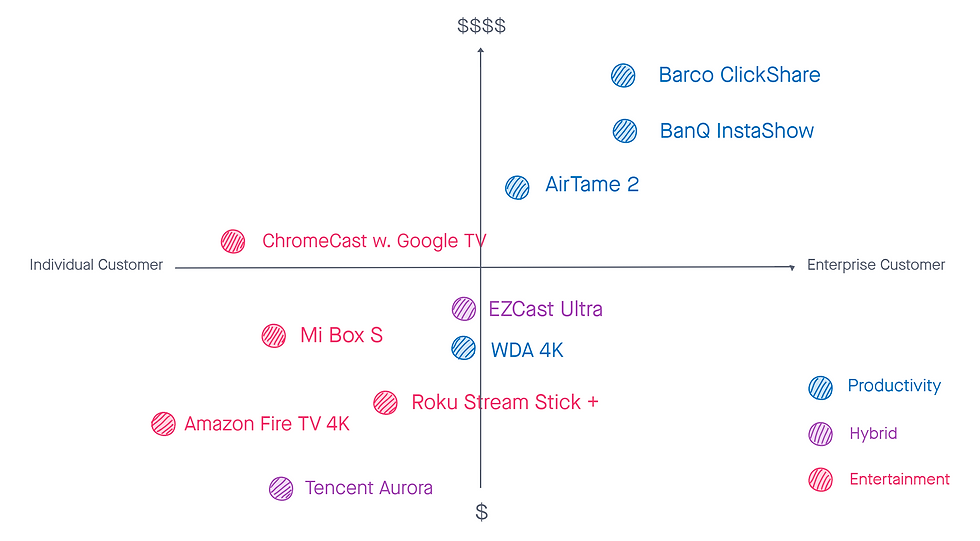
To better dissect the market for competitor analysis, EZCast Ultra, Tencent Aurora were chosen to compare with WDA.

Based on the results, we decided to focus on interaction fluidity, improve setup and overall user friendliness.
Let's start designing!! 🔨

We chose #1, because it: 1) is easy to plug 😎; 2) hides well 🙈; 3) suits most devices 📺🖥️

We made a proof of concept and tested it 📝

Here are some Highlighted issues whose urgency is ranked with a RPN*
-
❗❗❗ Users struggle to figure out where to plug in the device (RPN: 100)
-
❗❗ Users find the setup instruction screen's design is not effective (RPN: 80)
-
❗ Users missed the setup instruction screen (RPN: 36)
-
❗ Product lacks a "wireless feeling" because of the non-detachable cable (RPN: 30)
**Note**: RPN (Risk Priority Number) = Occurrence * Detectability * Impact (Scale of 1 - 5)

An example of changes we made based on Proof of Concept usability testing ☝ : we enlarged the 🅵🅾🅽🆃 size of the adapter name on the setup screen to improve the out-of-box 📦 experience.

** The Software **
The accompanying WDA software 💾 offers customization as well as some additional features.

When user runs the wireless display adapter app for the first time, they will first be prompted to connect to their wifi. This is a feature called InfraCast, which enables quicker and faster connection.

Quick Connect is a feature that users can turn on to connect to their white-listed adapter with a keyboard shortcut combination.

Users can configure a password for their APP.

When user runs the wireless display adapter app for the first time, they will first be prompted to connect to their wifi. This is a feature called InfraCast, which enables quicker and faster connection.
We ran 2 card sorting studies 🧐 (open & closed) to guide the information architecture and added feature explanation tooltips 👁️🗨️ to help users onboard and discover.
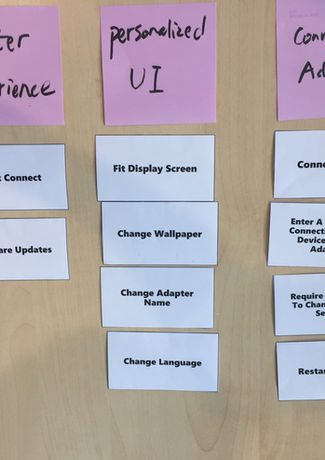
Here's what the software information architecture's before and after 🤓:

👈 Before
After 👉

We have finally reached a point where we are ready to do some extended take-home play test 😺✍️

EV2 Selfhosters report issues are experienced less frequently.

Selfhosters report a higher satisfaction rate as product iterates to a later stage. For those who has been part of the first round of hosting, their experience has improved.

EV2 Selfhosters report issues are experienced less frequently.
Some reflection on my end 🤔:
The Microsoft 4K Wireless Display Adapter has been announced and will officially launch this holiday of 2020. My role as a user experience engineer ends when the product gets handed off to mass production.
Reflecting on this product, there are some decisions that I did not necessarily agree with the team:
-
📺 Most of the smart TVs now have built in MiraCast technology, making it less attractive as a standalone device, but we still spent a lot of time testing and fixing bugs related to media streaming.
-
💾 Instead of making a generic configuration software, I wish we had targeted specifically at one or some of our user groups, for example, school teachers.
-
💵 The price point, although might be attractive for North American market, is not competitive in other markets, such as China, where devices that offer the exact same feature set.
-
🔨 Too much of the development energy was spent on fixing functionalities that are not the most critical to users, while actual pain points such as latency and disconnection issues actually merit more attention.
Overall, I still think it was a good product for productivity. If you buy one, I look forward to hearing your feedback.
3D renderings belong to Go Osaki.
Software UI design is done by Julia Wong.
The development and testing is credited to the most talented Vincent Yao.
All research and testing were done by me.






